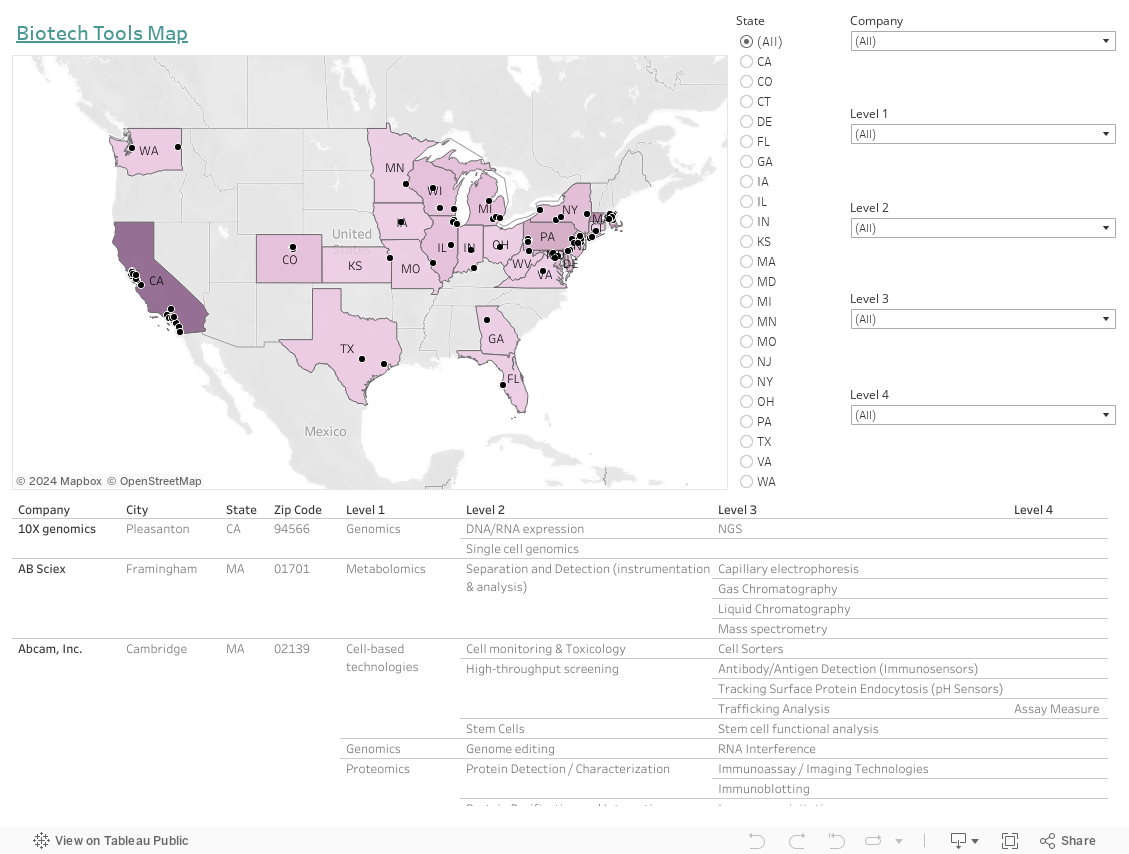In this section, we will have a look at the Biotech tools space and understand how the industry is segmented through the use of maps
Biotech Tools Maps (Excel)
Biotech Tools Maps (Visual)
Instructions to navigate the map:
(1) Click on a State to see companies corresponding to each state. To remove the filter, select ‘(All)’
(2) To see the Biotech Tools categories, click on a Level 1 category (highest category) and check the levels below (i.e. level 2, level 3 etc.) to see categories corresponding to the selected Level 1 category
(3) To remove the selected level 1 category, go to level 1 drop down menu and select ‘(All)’
(4) To see company websites, click on the company name in the table and select ‘Go to Website’. Re-click on the company name to resume using the map
var divElement = document.getElementById(‘viz1537737441714’); var vizElement = divElement.getElementsByTagName(‘object’)[0]; vizElement.style.width=’1366px’;vizElement.style.height=’795px’; var scriptElement = document.createElement(‘script’); scriptElement.src = ‘https://public.tableau.com/javascripts/api/viz_v1.js’; vizElement.parentNode.insertBefore(scriptElement, vizElement);