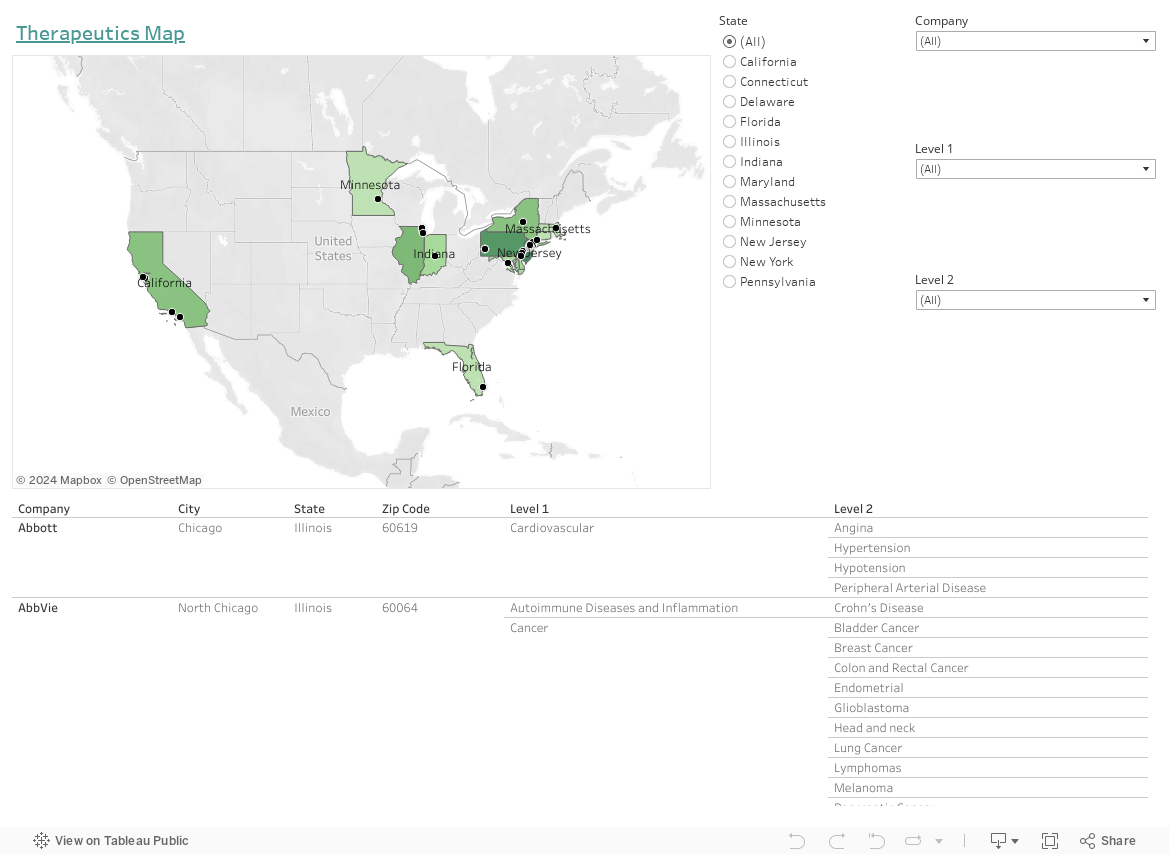In this section, we will have a look at the Bio-pharmaceuticals space and understand how the industry is segmented through the use of maps
Bio-pharmaceuticals Maps (Excel)
Bio-pharmaceuticals Maps (Visual)
Instructions to navigate the map:
(1) Click on a State to see companies corresponding to each state. To remove the filter, select ‘(All)’
(2) To see the Bio-pharmaceuticals categories, click on a Level 1 category (highest category) and check the levels below (i.e. level 2, level 3 etc.) to see categories corresponding to the selected Level 1 category
(3) To remove the selected level 1 category, go to level 1 drop down menu and select ‘(All)’
(4) To see company websites, click on the company name in the table and select ‘Go to Website’. Re-click on the company name to resume using the map
var divElement = document.getElementById(‘viz1537736965452’); var vizElement = divElement.getElementsByTagName(‘object’)[0]; vizElement.style.width=’1366px’;vizElement.style.height=’795px’; var scriptElement = document.createElement(‘script’); scriptElement.src = ‘https://public.tableau.com/javascripts/api/viz_v1.js’; vizElement.parentNode.insertBefore(scriptElement, vizElement);